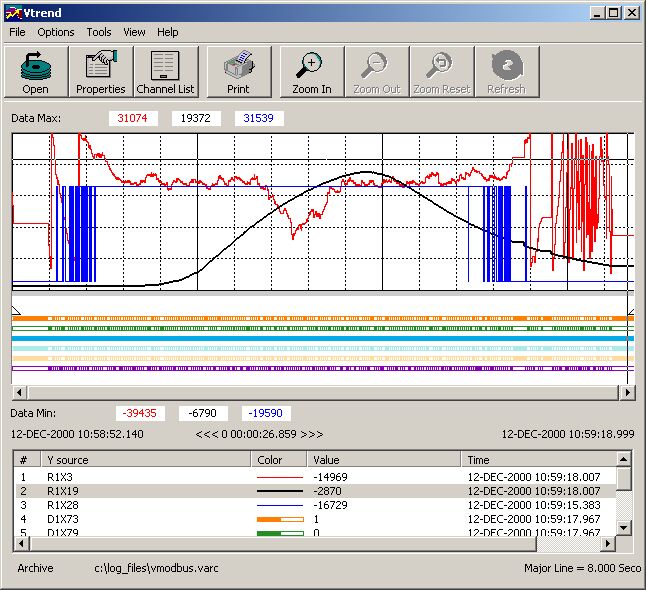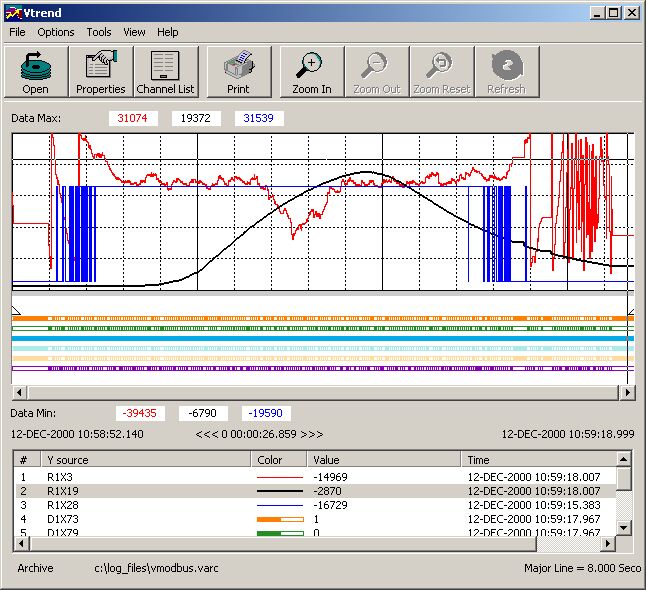
Vlogger
Picture your data. Our archiving tool, Vlogger, collects data from your vaccess database at specific time intervals,
when channel values change, or on a trigger event. This data is then recorded to disk files. All three types of logging can be enabled or disabled
by the use of a binary gate channel, allowing you to precisely control when or when not to archive data.
The Vlogger environment supports many Vlogger engines to run at the same time, each with their own settings,
allowing great flexibility and efficiency. Data on different units of production can have their own Vlogger
data files for post production analysis. This eases later retrieval when the unit number is part of the Vlogger
filename. Selected Vlogger files can be viewed together as one file as though they were stored as a single file.
Vlogger is also optimized for time-series data.
With Vlogger you can
- Archive selected data (values--including whole arrays and images--and fields) to disk in three modes, each optionally gated:
- Time mode
- Change/event mode
- Triggered mode
- Archive local or remote database channels
- Access (read from) logs while they are being written to
- Store data in compressed binary files and easily convert those files to ASCII format
- Achieve rates much greater than 8,000,000 values per second archived to disk (generally limited by the disk performance)
- Create archive files that are circular in time or size
- Archive any field of any channel (Alarm limits, calibrations, etc.)
- Dynamically add data to or delete data to be recorded from a running archive
- Archive data only once in the header, if required, saving space if the value is fixed
- Play back data into the Vaccess database via Playback
- Time stamp data either from the source or with Vlogger from system time
- Record data out of time order
- Create archive files directly with the documented API Vlogger/SQL
- Retrieve data with the documented SQL interface
- Run multiple loggers at different rates, each capturing data from any selection of local or remote databases
- Merge, copy, and move archive files using the Varchive utility
- Extract data based on time or SQL condition to a new archive file
Vlogger comes with its own full API, which allows application programs to both create and analyze archive files. Vlogger
tasks run in a client-server environment, with management from any node in the network using graphical interface tools.
Our customers use Vlogger to capture data at very high speeds. They are able to maximize disk usage through our optional
use of circular disk buffers and archive files. Vlogger allows users to examine their systems' efficiencies in great detail.
Archived data can be used to isolate causes of process errors, identify process inefficiencies, and help identify the results
of changes made to system parameters by enabling users to examine before and after archives, leading to process and quality improvement..
Some customers have developed extensive training and/or simulation systems with Vlogger. Actual plant data can be played back to
nonproduction databases to offer realistic training scenarios. Customers have used Vlogger to record critical system parameters,
such as the ramping of a furnace to a given temperature. Once these parameters have been accurately recorded, they have used this
archived data for actual process control, thus giving them a way to precisely repeat a given sequence of events.
Vlogger comes complete with a variety of utilities for analyzing and manipulating archived data. With these tools, you can
- Access archived data through SQL calls
- Export data to flat files, spreadsheets and data analysis packages
- Play back archived data to a live database
- Take a snapshot of a database so that it can be reset to a known state
- View archived data in a graphical window
Entire website - Copyright ©
2016 - 2021 Vista Control Systems, Inc. All Rights Reserved.
Information in this web site is subject to change without notice.
® Vista Control Systems, Inc., the Vista logo, and Vsystem are registered trademarks of Vista Control
Systems, Inc.
Vdraw, Vaccess, Vgen, Vlogger, Valarm, Vscript, Vscan, and
Vczar are trademarks of Vista Control Systems, Inc.
Use of this web site indicates you have read the Vista Privacy Policy
and accept the uses and restrictions described therein.
Site hosted by bluehost